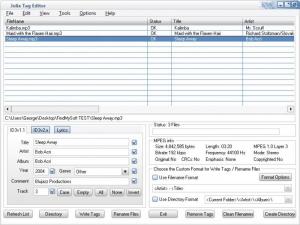Jolix Tag Editor
1.9
Size: 547 KB
Downloads: 3287
Platform: Windows (All Versions)
Get Jolix Tag Editor and you will be able to perform three tasks: view the tags associated with audio files; edit the tags associated with audio files; remove the tags associated with audio files. From Jolix Tag Editor’s interface you can load a folder that contains audio files and then you can view, edit, or remove tags.
Installing Jolix Tag Editor on a Windows PC is a fairly simple task. Just download an installer, run it, and a setup wizard will show up and help you install Jolix Tag Editor on a PC powered by Windows XP or a newer Windows edition. I do have to warn you that the setup wizard will want to install some additional software on your PC.
Select a folder and all the audio files in that folder will be presented as a list on Jolix Tag Editor’s interface – on the panel at the top to be more precise. Select an audio file from this list and the panel down at the bottom will display the following info: ID3 v1.1, ID3 v 2.X, Lyrics.
From a functionality point of view, you can expect to get the following from Jolix Tag Editor: view tags; edit tags; write tags, remove tags; sync tags; correct tags case; clean file names; open file location; open audio files in your default media player; rename audio files, delete audio files; and more.
All the functionality presented above is offered for the great price of free. Jolix Tag Editor is free software released under a GNU GPL.
Go get Jolix Tag Editor and use it to easily view, edit, or remove audio tags.
Pros
There is nothing complicated about getting Jolix Tag Editor up and running on a Windows PC. You will very quickly figure out Jolix Tag Editor’s interface. Use Jolix Tag Editor to view, edit, and remove tags. Jolix Tag Editor is free software.
Cons
The setup wizard that helps you install Jolix Tag Editor will ask you to install additional software on your PC.
Jolix Tag Editor
1.9
Download
Jolix Tag Editor Awards

Jolix Tag Editor Editor’s Review Rating
Jolix Tag Editor has been reviewed by George Norman on 17 Dec 2014. Based on the user interface, features and complexity, Findmysoft has rated Jolix Tag Editor 3 out of 5 stars, naming it Very Good